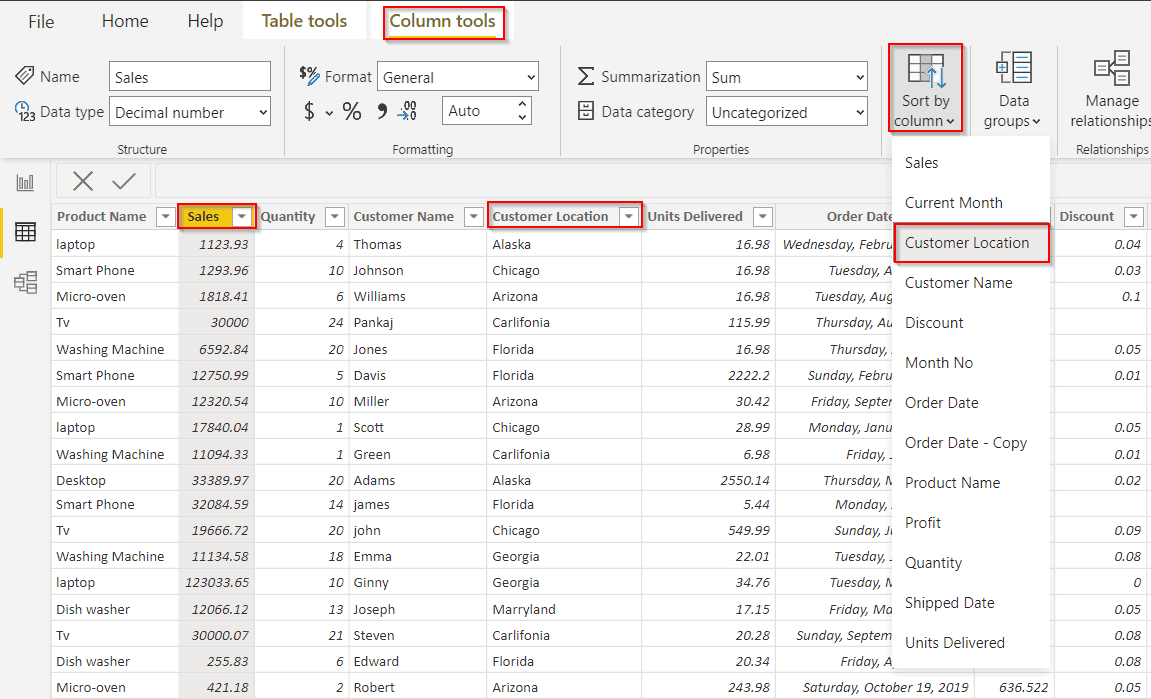5 Ways to Capitalize First Letter in JavaScript

JavaScript, being a versatile and widely-used programming language, offers multiple ways to capitalize the first letter of a string. This seemingly simple task can be approached in various ways, each with its own nuances and use cases. Whether you’re a beginner or an experienced developer, understanding these methods can enhance your string manipulation skills. Let’s explore five different ways to capitalize the first letter of a string in JavaScript, along with practical examples and insights.
1. Using charAt() and toUpperCase() with String Concatenation
One of the most straightforward methods involves using the charAt() method to access the first character of the string, converting it to uppercase with toUpperCase(), and then concatenating it with the rest of the string (excluding the first character).
function capitalizeFirstLetter(str) {
return str.charAt(0).toUpperCase() + str.slice(1);
}
console.log(capitalizeFirstLetter("hello world")); // Output: "Hello world"
Why This Works:
- charAt(0) retrieves the first character.
- toUpperCase() converts it to uppercase.
- slice(1) extracts the remaining characters.
- Concatenation combines the capitalized first letter with the rest of the string.
Key Takeaway: This method is simple and efficient for basic string capitalization.
2. Utilizing the Spread Operator and toUpperCase()
Modern JavaScript introduces the spread operator (...), which can be used to split a string into an array of characters. You can then capitalize the first character and rejoin the array into a string.
function capitalizeFirstLetter(str) {
const [first, ...rest] = str.split('');
return first.toUpperCase() + rest.join('');
}
console.log(capitalizeFirstLetter("javascript")); // Output: "Javascript"
Why This Works:
- split('') converts the string into an array of characters.
- Destructuring assigns the first character to first and the rest to rest.
- toUpperCase() capitalizes the first character.
- join('') reassembles the array into a string.
Expert Insight: This method leverages ES6 features for a clean and modern approach.
3. Leveraging replace() with a Regular Expression
The replace() method, combined with a regular expression, provides a concise way to capitalize the first letter. This method is particularly useful when dealing with strings that may or may not start with a letter.
function capitalizeFirstLetter(str) {
return str.replace(/^./, match => match.toUpperCase());
}
console.log(capitalizeFirstLetter("hello, world!")); // Output: "Hello, world!"
Why This Works:
- The regex ^. matches the first character of the string.
- The callback function (match => match.toUpperCase()) capitalizes the matched character.
Pros: Concise and handles edge cases well.
Cons: Slightly less readable for beginners due to regex.
4. Using substring() and toUpperCase()
Similar to the first method, you can use substring() to extract the first character and capitalize it, then concatenate it with the rest of the string.
function capitalizeFirstLetter(str) {
return str.substring(0, 1).toUpperCase() + str.substring(1);
}
console.log(capitalizeFirstLetter("react")); // Output: "React"
Why This Works:
- substring(0, 1) extracts the first character.
- toUpperCase() converts it to uppercase.
- The second substring(1) extracts the remaining characters.
Step-by-Step: 1. Extract first character. 2. Capitalize it. 3. Concatenate with the rest.
5. Employing toLocaleUpperCase() for Locale-Aware Capitalization
For applications that require locale-specific capitalization (e.g., Turkish ‘i’ to ‘İ’), toLocaleUpperCase() is the preferred method.
function capitalizeFirstLetter(str) {
return str.charAt(0).toLocaleUpperCase() + str.slice(1);
}
console.log(capitalizeFirstLetter("istanbul")); // Output: "Istanbul"
Why This Works:
- toLocaleUpperCase() considers locale-specific rules for capitalization.
Key Takeaway: Use `toLocaleUpperCase()` when dealing with internationalization.
Comparative Analysis
Here’s a comparison of the methods discussed:
| Method | Readability | Performance | Locale Awareness |
|---|---|---|---|
| `charAt()` + `toUpperCase()` | High | Good | No |
| Spread Operator | Medium | Good | No |
| `replace()` + Regex | Low | Good | No |
| `substring()` + `toUpperCase()` | High | Good | No |
| `toLocaleUpperCase()` | High | Good | Yes |
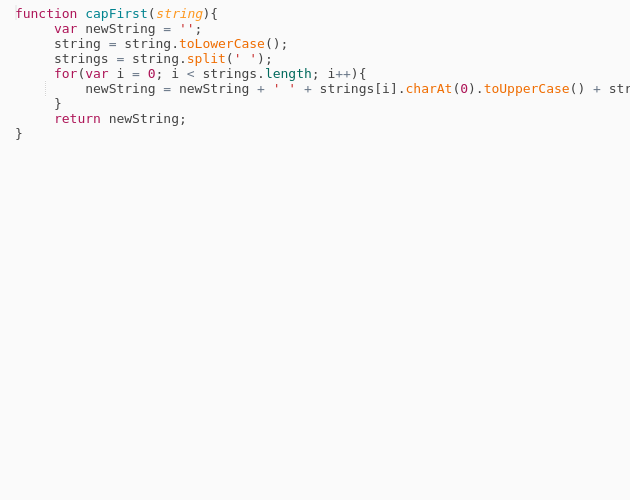
FAQ Section
Can these methods handle empty strings?
+Yes, all methods handle empty strings gracefully by returning an empty string without errors.
Which method is best for performance?
+All methods have similar performance for small strings. For large-scale applications, consider `charAt()` or `substring()` for simplicity.
How do I capitalize the first letter of each word in a sentence?
+Use the `replace()` method with a regex matching word boundaries: `str.replace(/\b\w/g, match => match.toUpperCase())`.
Conclusion
Capitalizing the first letter of a string in JavaScript is a fundamental yet versatile task. Each method—whether using charAt(), the spread operator, replace(), substring(), or toLocaleUpperCase()—offers unique advantages depending on the context. By understanding these approaches, you can choose the most efficient and readable solution for your specific needs. Experiment with these techniques to strengthen your JavaScript string manipulation skills!